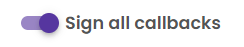Generating an API token
Press the “Generate Token” button to generate an API token. You can have at most 2 active API tokens at a time.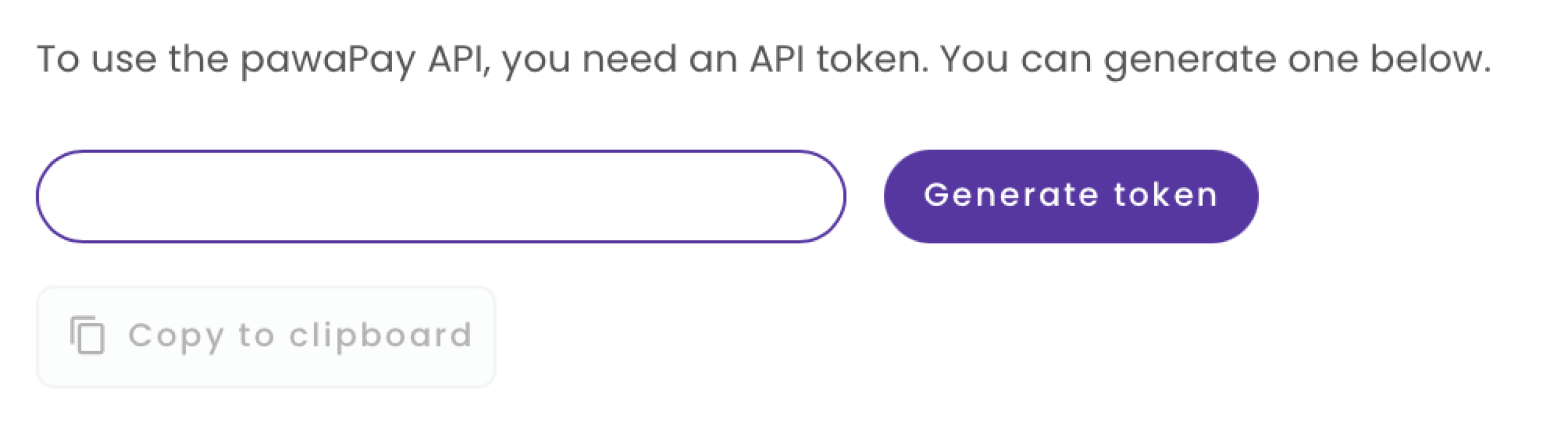
Active API tokens
Your active API tokens are listed together with the information about who generated them, when they were generated, and the Token ID. Note that the Token ID is not usable as the token itself but is only used for identifying a specific token when contacting our support team.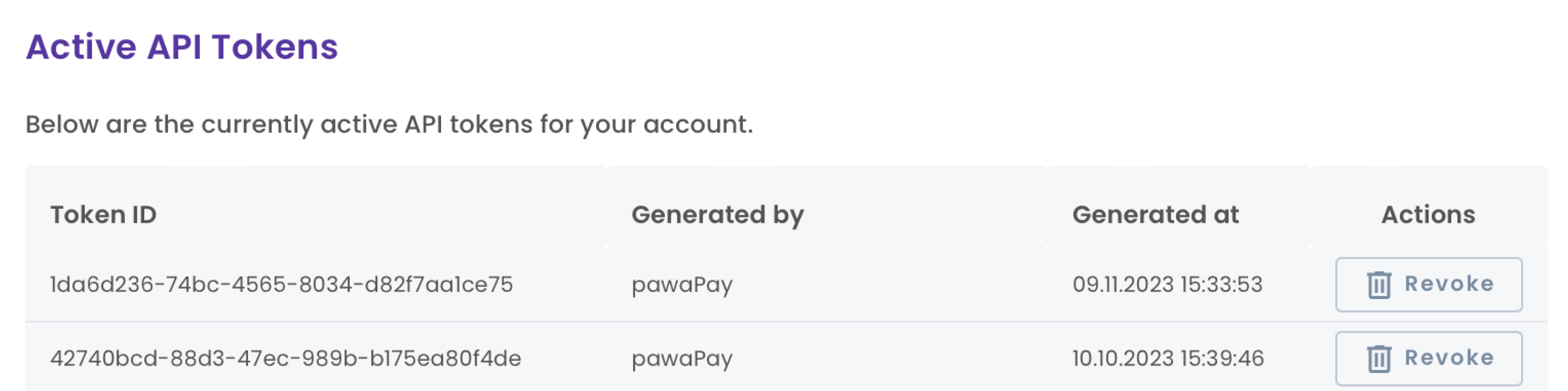
Revoking tokens
If you need to revoke an API token, you can press the “Revoke” button which is found under the “Actions” column.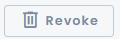
Signed requests
You can enable pawaPay to only accept signed requests for financial calls. You will need to provide us with the public key of the key pair you are signing your requests with.Accepted algorithms
We accept 4 kinds of encryption algorithms:- RSASSA-PSS Using SHA-512
- RSASSA-PKCS1-v1_5 Using SHA-256
- ECDSA Using Curve P-256 DSS and SHA-256
- ECDSA Using Curve P-384 DSS and SHA-384
Adding a public key
1
Add your public key
You can add your public key by navigating to the Security tab and pressing on “Add public key”.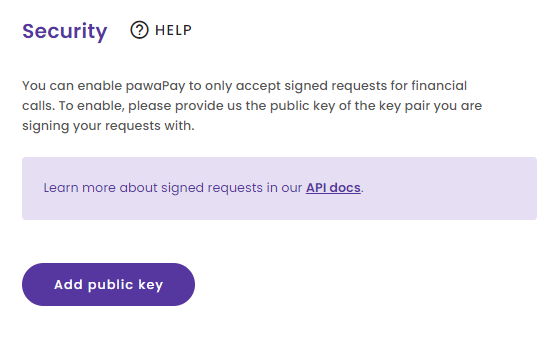
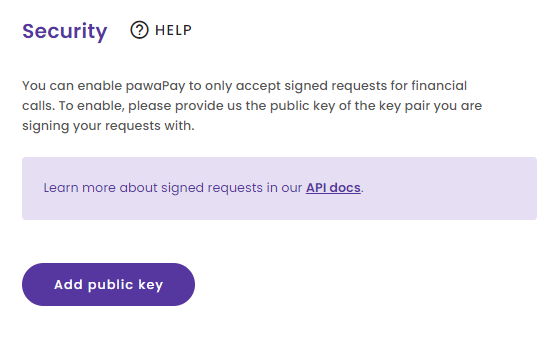
2
Enter public key details
You will then be presented a window where you can: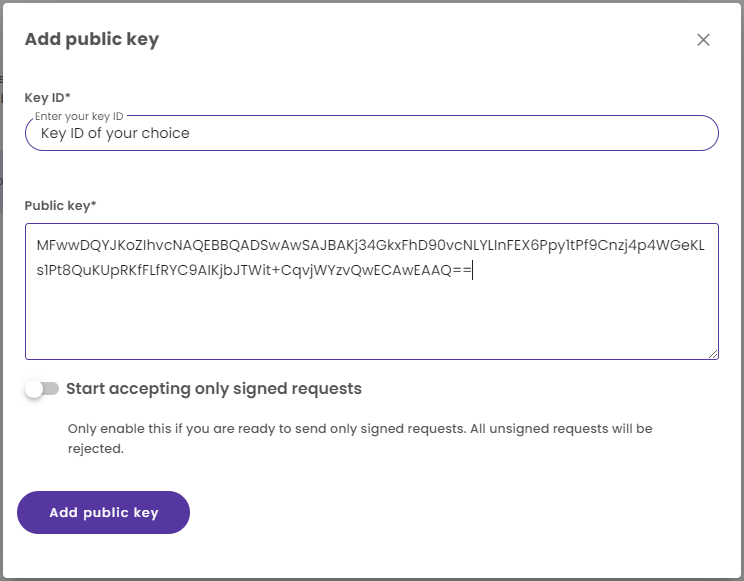
- Name your public key
- Enter the public key itself
- Choose whether you want to immediately start accepting only signed requests
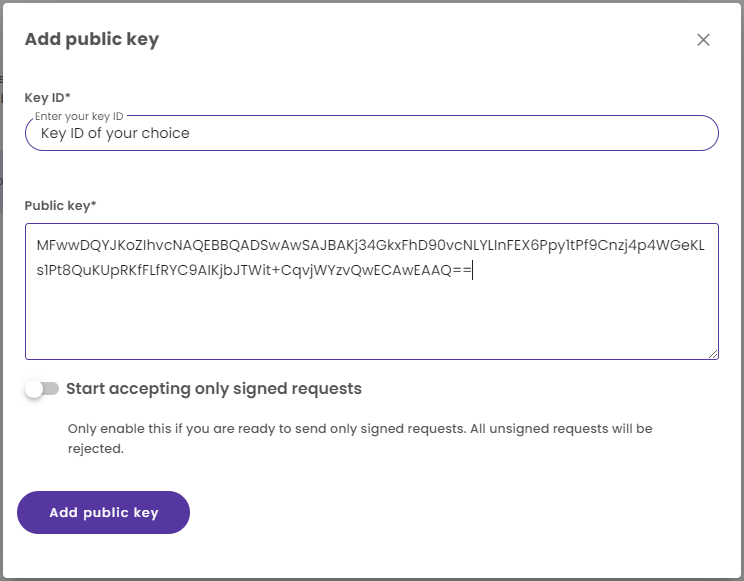
3
And done!
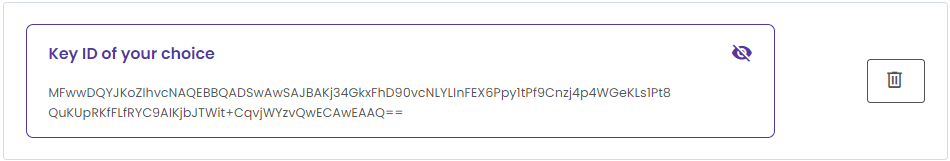
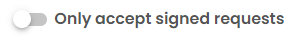
Signed callbacks
Enable this feature to make pawaPay sign all callbacks. You can then verify those signatures when receiving the callback to ensure they have not been tampered with and are coming from pawaPay.