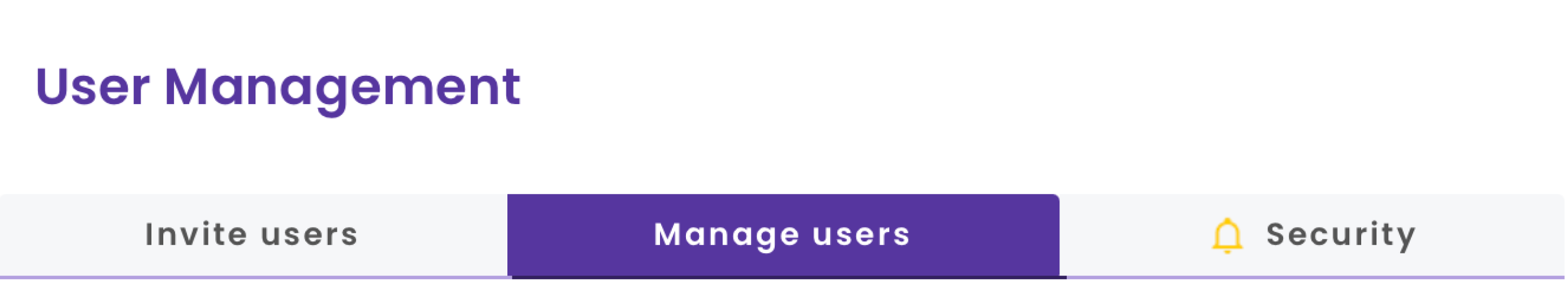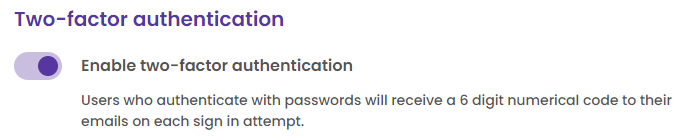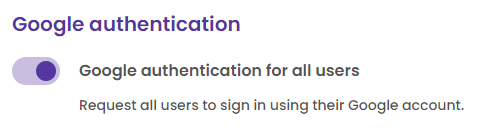The ‘Security’ tab, located under the ‘User Management’ page, is visible only to users with an Administrator role.
Two-factor authentication
You can enable two-factor authentication for users who do not use Google as a sign-in option. When enabled, users will receive a six-digit numerical code via email with each sign-in attempt.
Google authentication
If you are using Google Workspace for your emails, you can require all users to authenticate with Google.
This means that any active user who currently signs in with a password will no longer be able to use their credentials and will be directed to authenticate with Google.
Additionally, all new users will only have the option to confirm their registration through Google authentication.
Any active user who currently signs in with a password will no longer be able to use their credentials and will be directed to authenticate with Google!