To avoid any delays, please make sure that all funds for payouts/disbursements are sent from an account owned by your company. If you need to send funds through a contractual partner, kindly reach out to [email protected] for pre-approval.
Send your funds to the correct bank account
When sending funds to top up your wallet in a particular country, you are requested to send those funds to the bank account for the respective market included in the list at the bottom of this page.Notify our team of your top up
1
Transfer the funds
Transfer the funds to one of our bank accounts depending on how and where you are topping up.Find all bank accounts below.
2
Let us know
After you have sent us funds, you can inform us of a top-up by selecting the “Payment Support” link from the “Help” menu in the top-right of the Dashboard.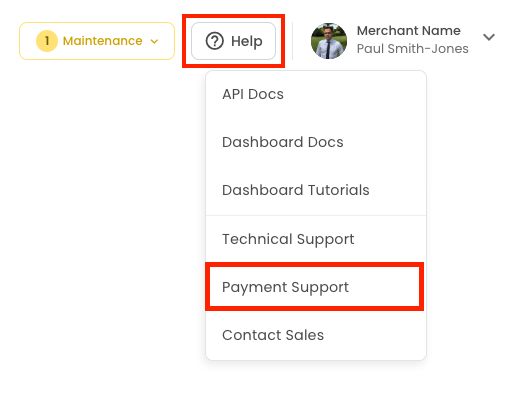
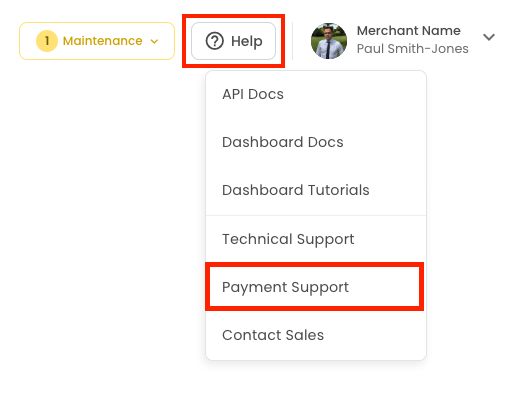
3
Choose the “Wallet top up request” option
Then select “Wallet top up request” from the list to inform our Treasury team.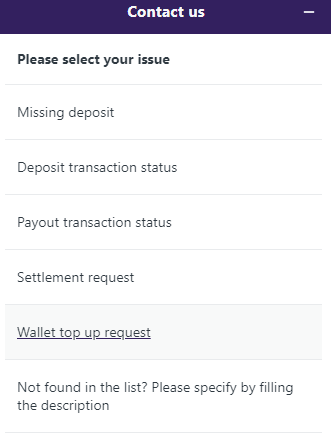
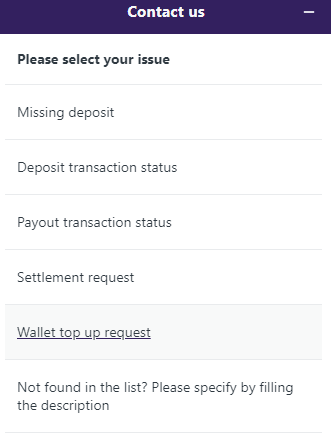
4
Fill the details
Populate the details requested on the support form so we know where the funds are arriving and where they should be allocated.
5
Attach PoP
Please attach a Proof of Payment (SWIFT confirmation) to the support form.
6
Press send
Bank accounts for Pre-funding
This section is currently being updated.When topping up in a single market in foreign currency
DRC USD
DRC USD
| Account Name | Kerry Payments RDC |
| SWIFT/BIC | ECOCCDKIXXX |
| Account Number | 00026-00004-35200027825-38 |
| Bank | Ecobank |
| Bank Address | Lubumbashi, DRC |
Sierra Leone USD
Sierra Leone USD
| Account Name | Kerry Payments SL Limited |
| SWIFT/BIC | UNAFSLFR XXX |
| Account Number | 540810130003401 |
| Bank | UBA Bank |
| Bank Address | Freetown, Sierra Leone |
Tanzania USD
Tanzania USD
| Account name | Madina Tech Group Limited |
| SWIFT/BIC | CORUTZTZ |
| Account Number | 0250782957600 |
| Bank | CRDB |
| Bank Address | Dar es Salaam Tanzania |
Uganda USD
Uganda USD
| Account Name | Quidexplus Uganda Limited |
| SWIFT/BIC | SBICUGKXXXX |
| Account Number | 9030020520913 |
| Bank | Stanbic Bank |
| Bank Address | Kampala, Uganda |
Zambia USD
Zambia USD
| Account Name | Smart Pay Solutions Limited |
| SWIFT/BIC | ZNCOZMLU |
| Account Number | 5793111500269 |
| Bank | Zanaco |
| Bank Address | Lusaka, Zambia |
When topping up in a single market in local currency
Benin XOF
Benin XOF
| Account Name | Kerry Payments Operations |
| SWIFT/BIC | ECOCBJBJ |
| Account Number | 111432066001 |
| IBAN | BJ062- 01001-111432066001-05 |
| Bank | Ecobank |
| Bank Address | Head Office, Ganhi Cotonou, Benin |
Cameroon XAF
Cameroon XAF
This section is currently being updated.
Congo Brazzaville XAF
Congo Brazzaville XAF
| Account Name | KERRY PAYMENTS BRAZZAVILLE SARL |
| SWIFT/BIC | ECOCCGCG |
| Account Number | 37285009328 |
| IBAN | CG39 30014-00003-37285009328-51 |
| Bank | Ecobank |
| Bank Address | Croisement des avenues Gouverneur Felix Eboue et Amilcar CABRAL, quartier la Plaine Centre-Ville |
DRC CDF
DRC CDF
| Account Name | Kerry Payments RDC |
| SWIFT/BIC | ECOCCDKIXXX |
| Account Number | 00026-00004-35200027826-38 |
| Bank | Ecobank |
| Bank Address | Lubumbashi, DRC |
Gabon - XAF
Gabon - XAF
| Account Name | KERRY PAYMENTS GABON |
| SWIFT/BIC | UNAFGALIXXX |
| Account Number | GA2l- 80101101773 |
| IBAN | GA2l- 40025-05801-80101101773-86 |
| Bank | UBA |
| Bank Address | UBA Agence Les Cocotiers |
Ghana GHS
Ghana GHS
| Account name | Quidexplus Limited |
| SWIFT/BIC | FAMCGHAC |
| Account Number | 2463472751029 |
| Bank | First Atlantic Bank |
| Bank Address | Accra, Ghana |
Ivory Coast XOF
Ivory Coast XOF
| Account Name | Kerry Payments Cote D Ivoire |
| SWIFT/BIC | UNAFCIAB |
| Account Number | 101580009440 |
| IBAN | CI93CI1500100110158000944022 |
| Bank | UBA |
| Bank Address | AGENCE DU PLATEAU 17 BP 808 ABIDJAN 17 TEL: 20 31 22 22 BLV BOTREAU ROUSSEL |
Malawi MWK
Malawi MWK
| Account Name | Atlas Digital Services Limited |
| SWIFT/BIC | SBICMWMX |
| Account Number | 9100006184755 |
| Bank | Standard Bank |
| Bank Address | Blantyre |
Mali XOF
Mali XOF
| Account Name | Kerry Payments Mali SARL |
| SWIFT/BIC | BICIMLBAXXX |
| Account Number | 003800267544001 |
| IBAN | ML13ML0890100380026754400131 |
| Bank | BICIM |
| Bank Address | BICIM AGENCE SIEGE FLEUVE |
Mozambique MZN
Mozambique MZN
Rwanda RWF
Rwanda RWF
| Account name | Quidexplus Rwanda Limited |
| SWIFT/BIC | BKIGRWRWXXX |
| Account Number | 10007-6338293 |
| Bank | Bank of Kigali |
| Bank Address | 6112 KN4 Avenue, in Nyarugenge District |
Senegal XOF
Senegal XOF
| Account Name | Kerry Payments Senegal SUARL |
| SWIFT/BIC | SGSNSNDAXXX |
| Account Number | 005010978870 |
| IBAN | SN08 SN011 01005 005010978870 55 |
| Bank | Societe Generale |
| Bank Address | SOCIETE GENERALE AGENCE ROUME |
Sierra Leone SLE
Sierra Leone SLE
| Account Name | Kerry Payments SL Limited |
| SWIFT/BIC | UNAFSLFR XXX |
| Account Number | 540810030001363 |
| Bank | UBA Bank |
| Bank Address | Freetown, Sierra Leone |
Tanzania TZS
Tanzania TZS
| Account name | Madina Tech Group Limited |
| SWIFT/BIC | CORUTZTZ |
| Account Number | 0150782957600 |
| Bank | CRDB |
| Bank Address | Dar es Salaam, Tanzania |
Uganda UGX
Uganda UGX
| Account name | Quidexplus Uganda Limited |
| SWIFT/BIC | SBICUGKXXXX |
| Account Number | 9030020520751 |
| Bank | Stanbic |
| Bank Address | Kampala, Uganda |
Zambia ZMW
Zambia ZMW
| Account name | SmartPay Solution Limited |
| SWIFT/BIC | ZNCOZMLUXXX |
| Account Number | 5793111500168 |
| Bank | Zanaco |
| Bank Address | Lusaka, Zambia |
Please note!If a suitable local bank account is not available for top ups, please contact [email protected] who will guide you on the most suitable account to use for your payment.

