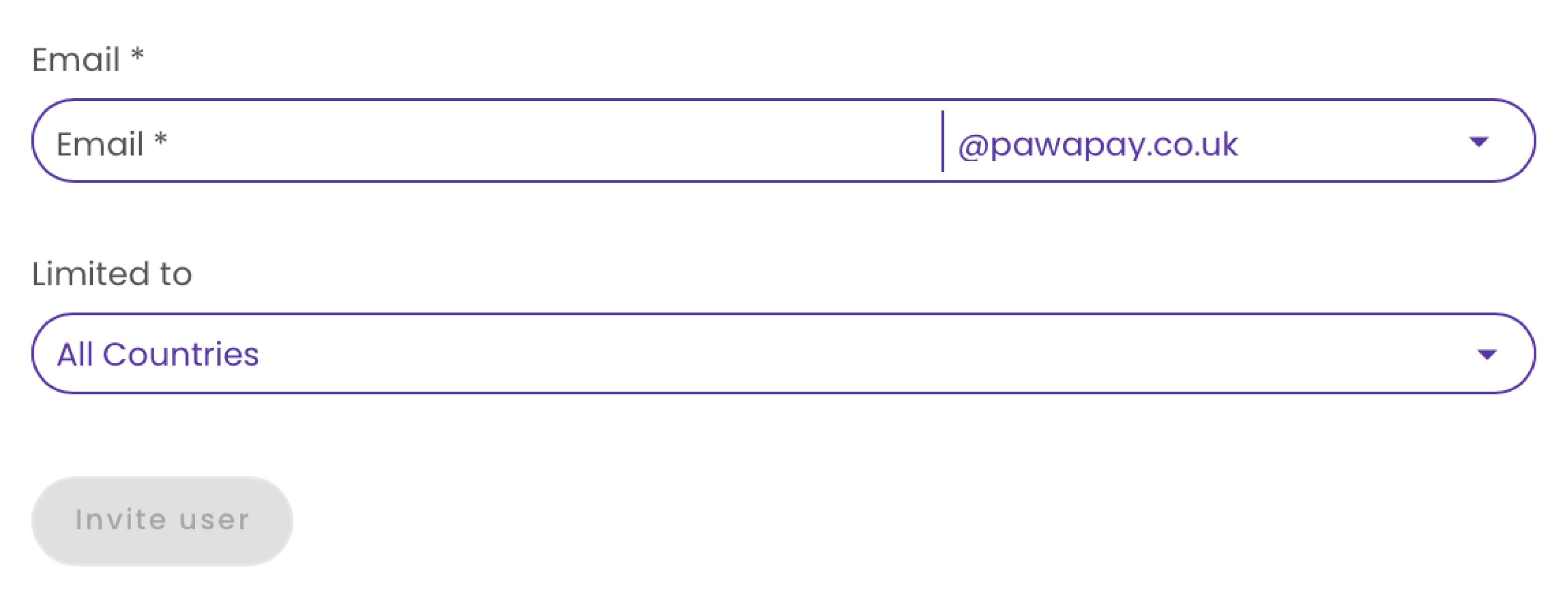Inviting a new user
All users are invited to the dashboard based on their email address.Choose their level of access
Choose the appropriate roles for the user based on what tasks they need to perform in the dashboard.
Read more about country limits and our User roles.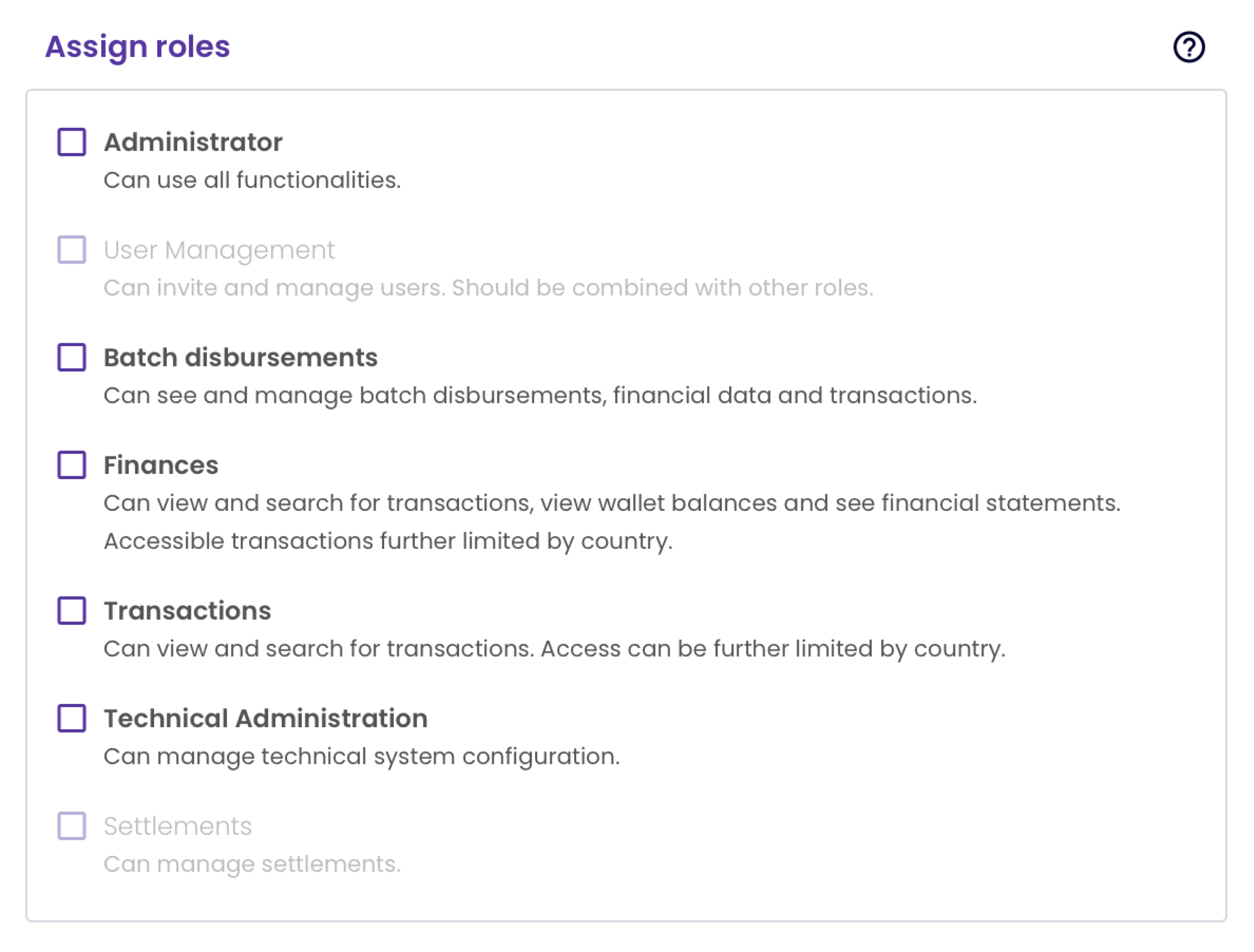
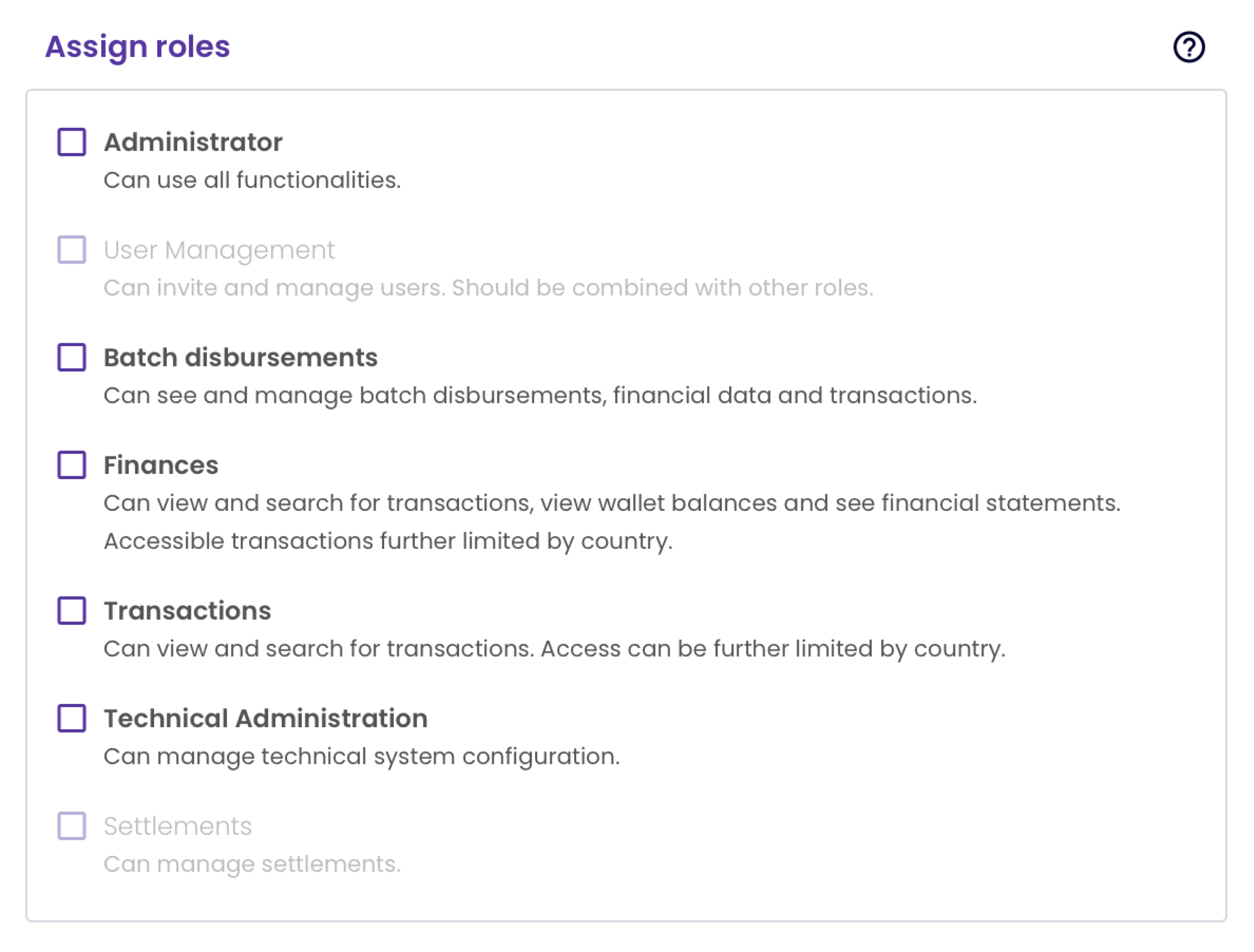
Press "invite user" button
You can read more about the activation flow for the user from Signing into the PawaPay Dashboard.
You can only invite other users using roles and country limitations that are active on your user.