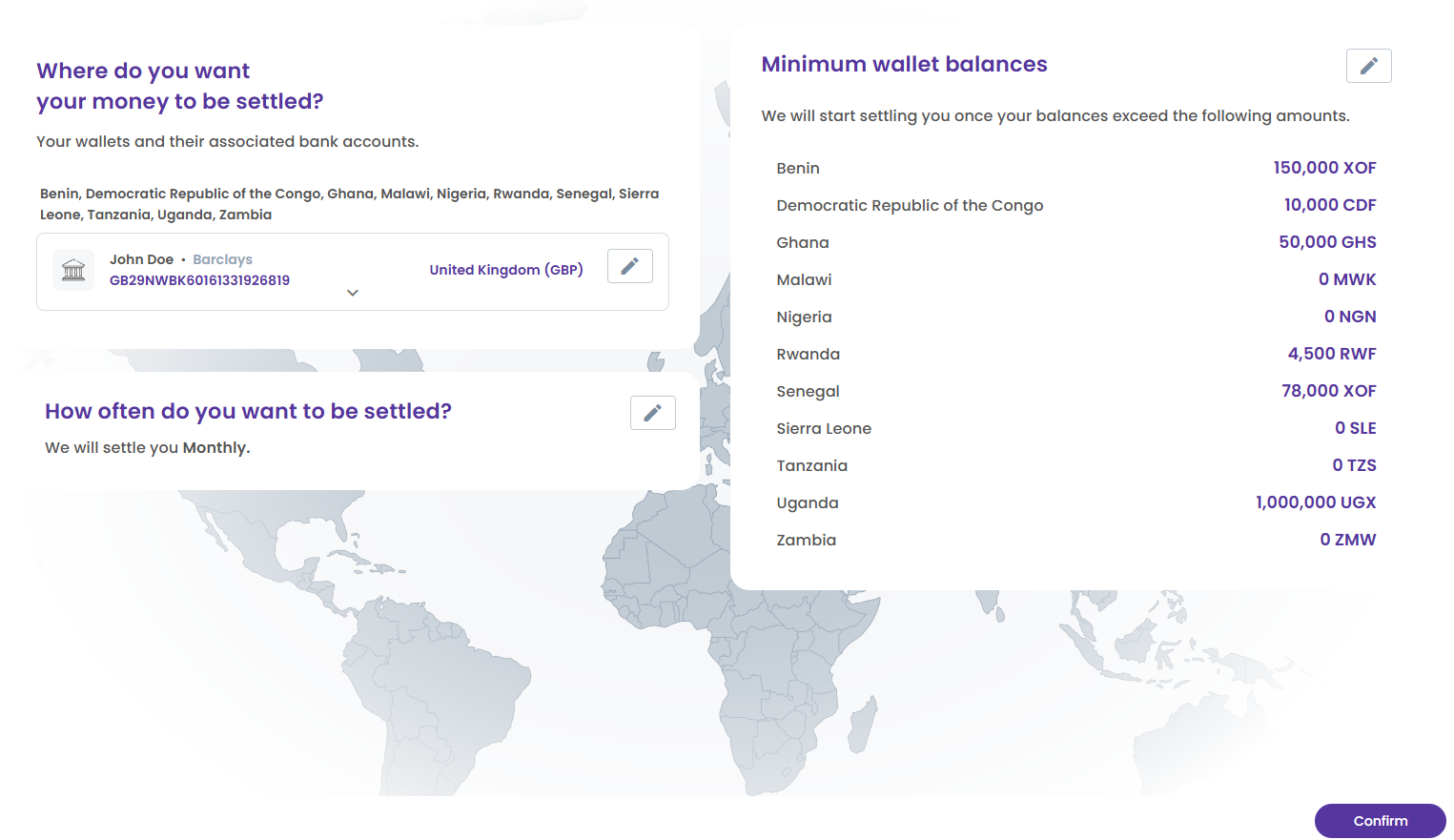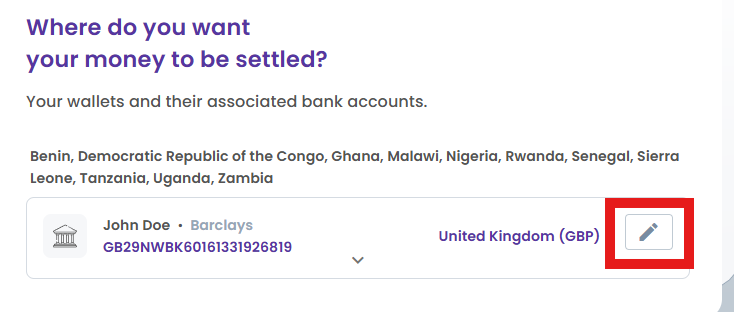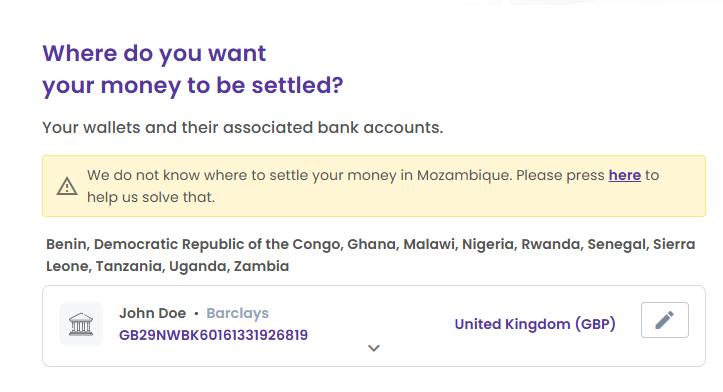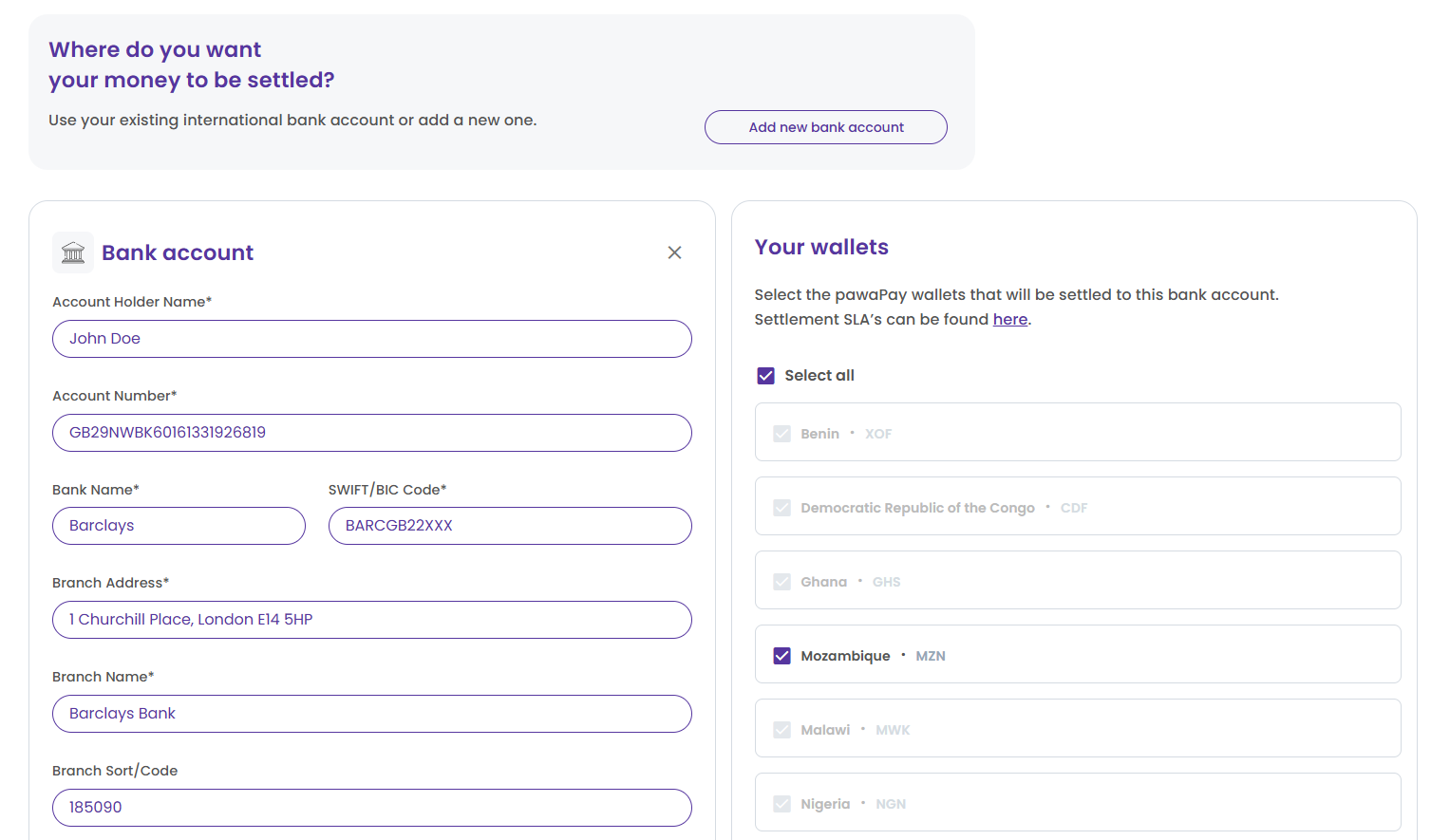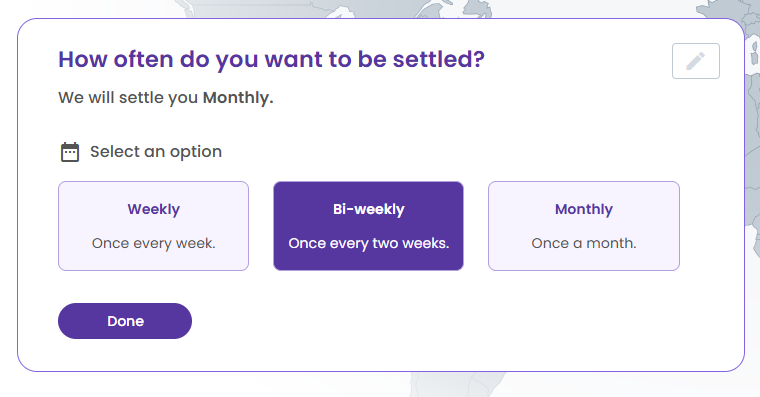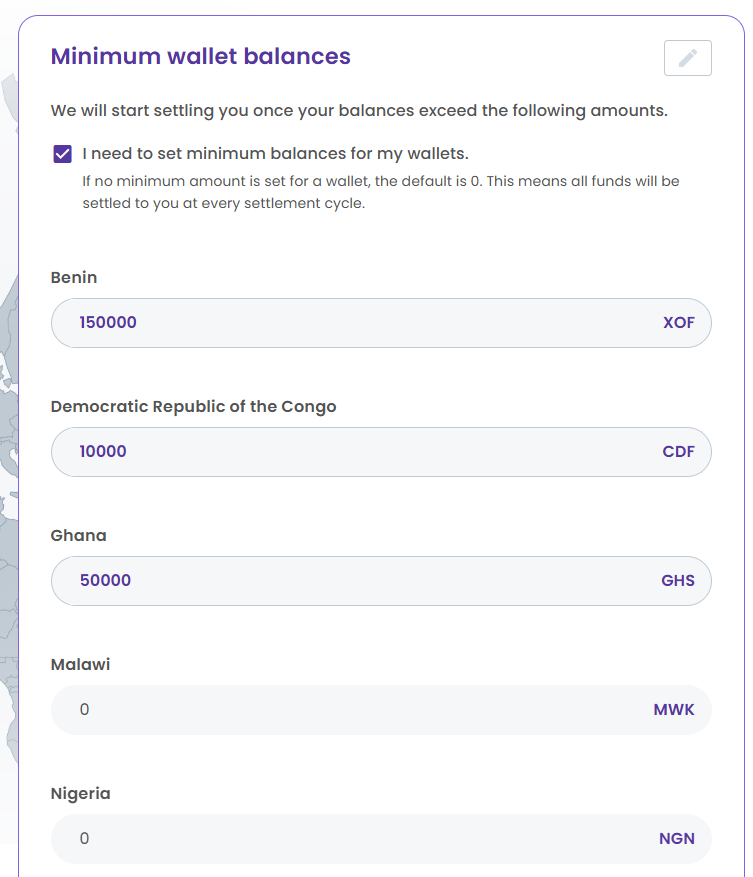Settlement Preferences Setup
To receive settlements, pawaPay requires the following information from you:- Where should we send your settlement funds?
- How frequently would you like to be settled?
- Should we retain some funds in your pawaPay wallet?
Where should we send your settlement funds?
You’ll need to configure your bank account details in the format below and link them to the appropriate pawaPay wallets.- For local settlements, we support local (African) currency settlements into bank accounts in countries pawaPay processes your payments.
- For cross-border settlements, we support EUR, USD, and GBP settlements to bank accounts outside the countries where pawaPay processes your payments.
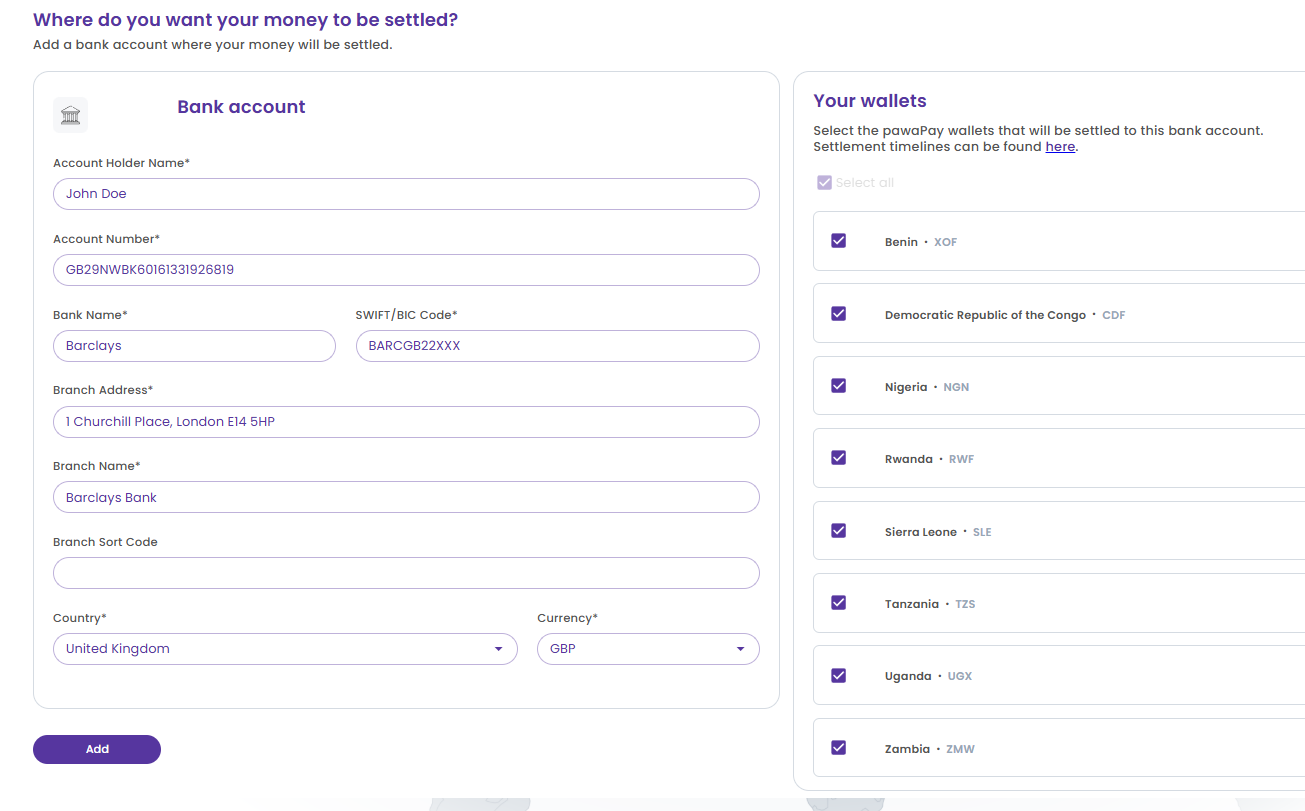
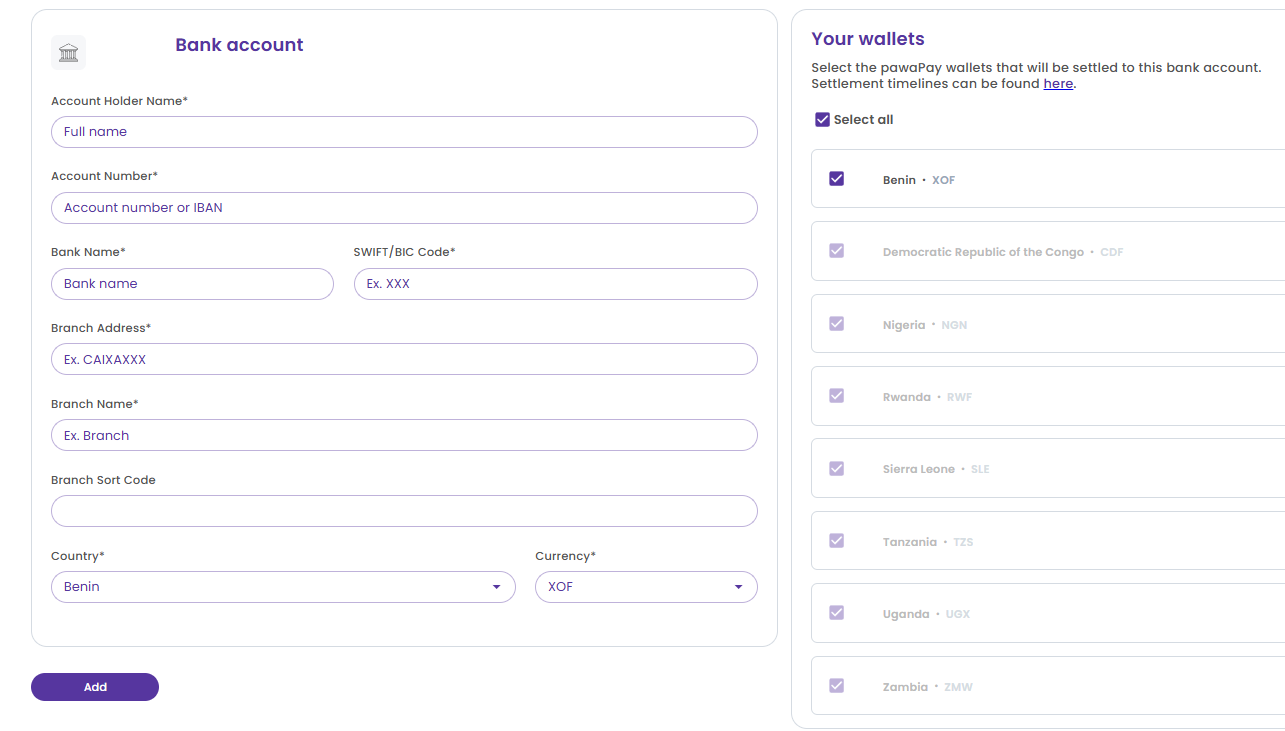
We currently allow only one EUR, USD, or GBP account to be added. All cross-border settlements from your configured wallets will be in the same currency.
How frequently should we settle?
You can choose to be settled either weekly, biweekly or monthly. Your preferred frequency can be changed at any time.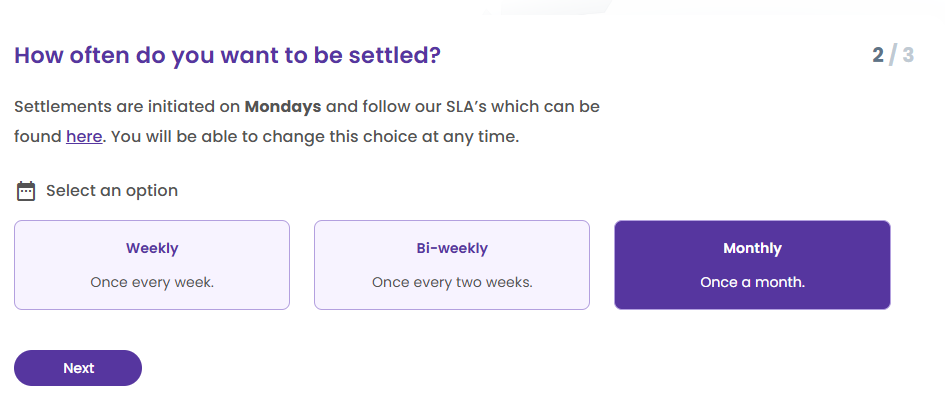
The cut off time for transactional value to be included in a settlement is always at Sunday 23:59:59 UTC.
Should we retain some funds in your pawaPay wallet?
You can set minimum balances for your pawaPay wallets to ensure those amounts remain unaffected by settlements. This means any amount exceeding your specified minimums will be settled to your configured bank account. Each wallet can have its own unique minimum balance, and you can adjust these minimum amounts at any time.You may choose to skip this step if you want all available funds settled each time.
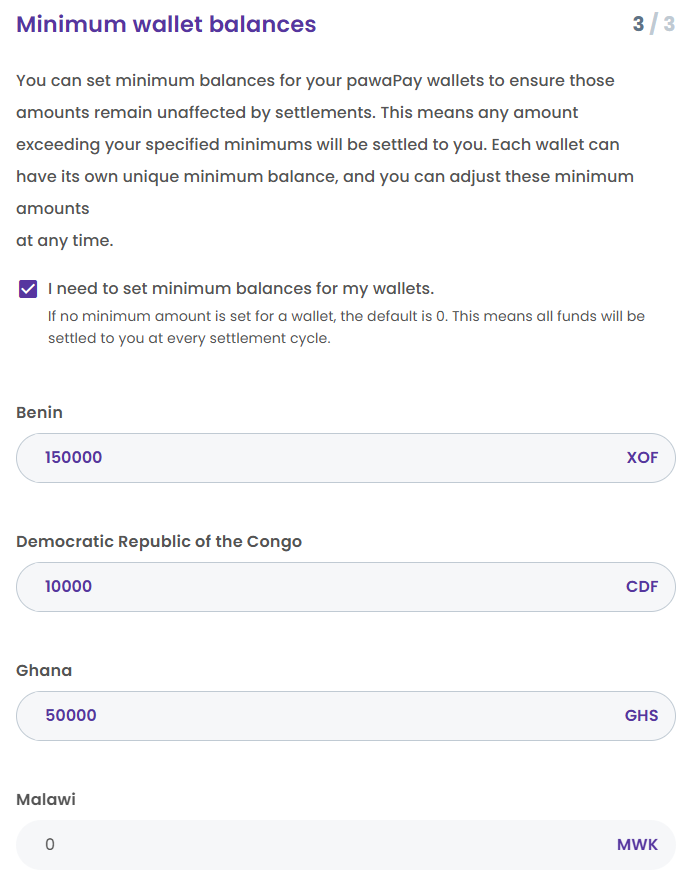
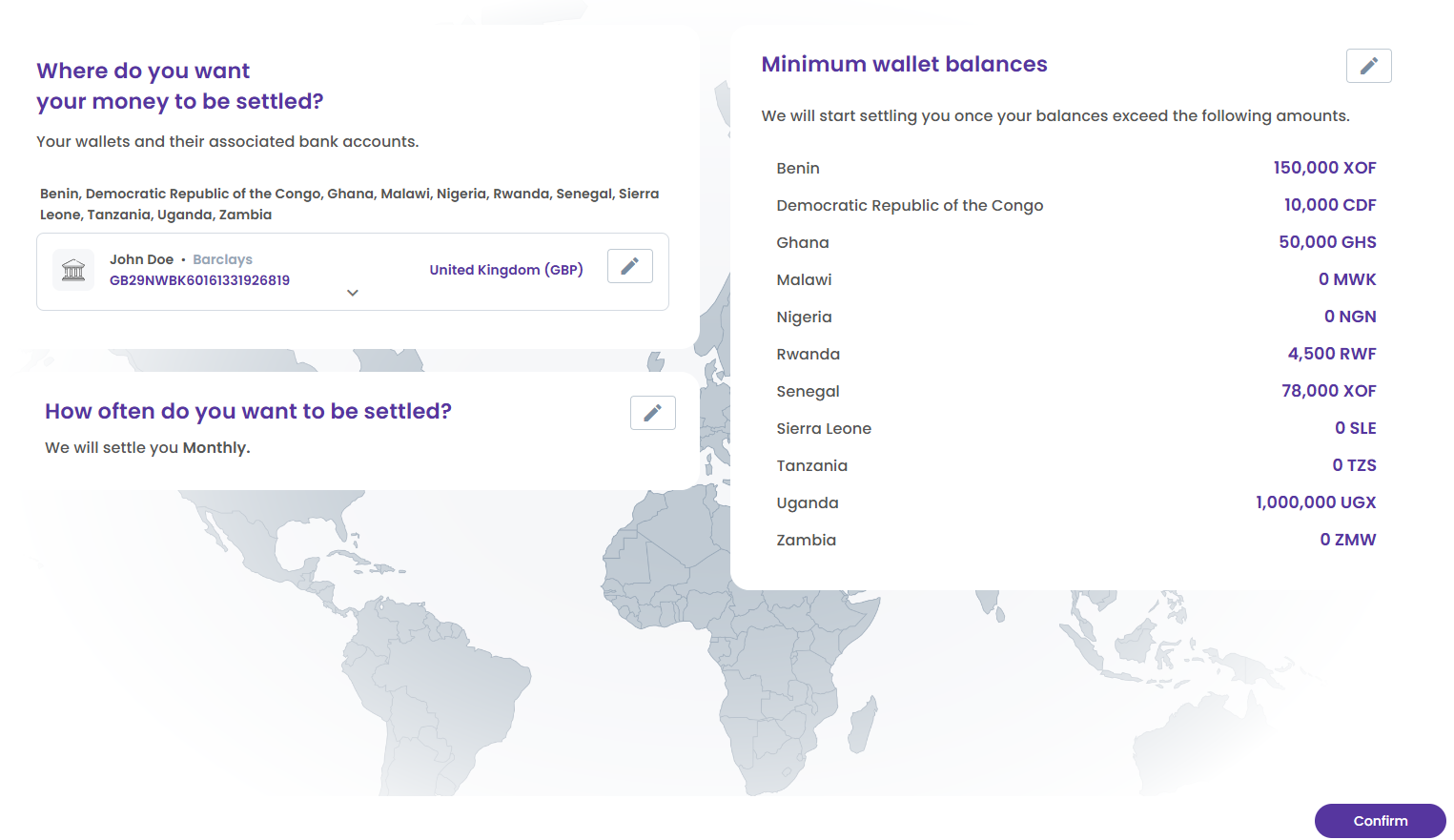
Settlements Overview
Once you’ve completed the settlement configuration, you’ll gain access to the Settlements overview. This page provides information on all past and current settlements, including timelines and the scheduled time for your next settlement. Your settlement can have one of four statuses:- In progress
- Completed
- Cancelled
- Skipped
In progress
When a settlement is In progress, you’ll see all affected pawaPay wallets, the amounts deducted from each, the destination bank account(s), and any wallets that were skipped.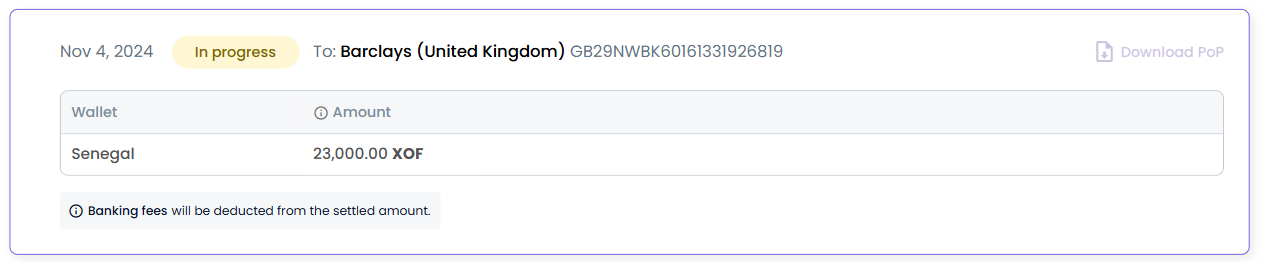
FX rates used to convert your local currency amounts are not displayed until the settlement is complete.
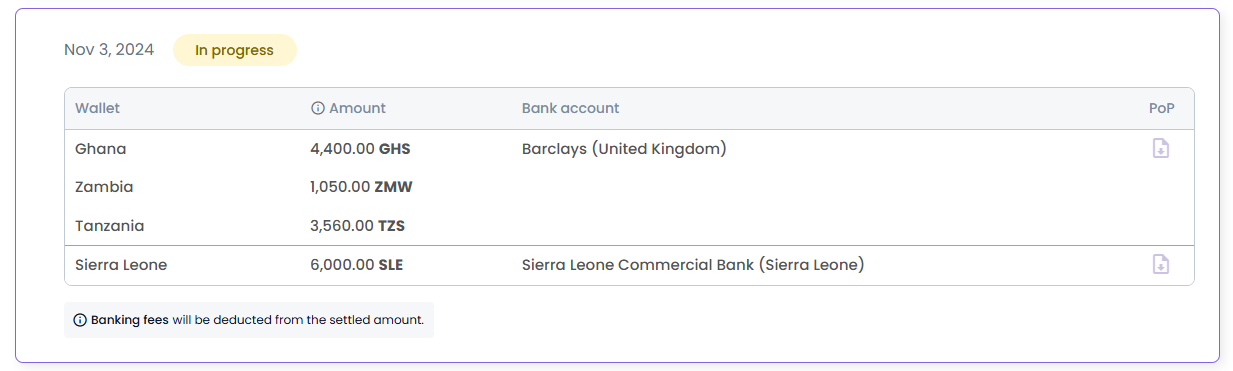
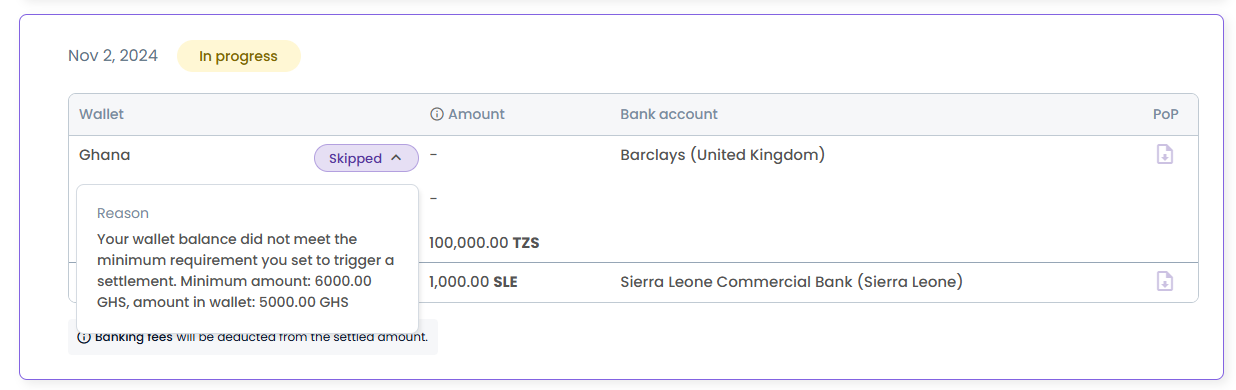
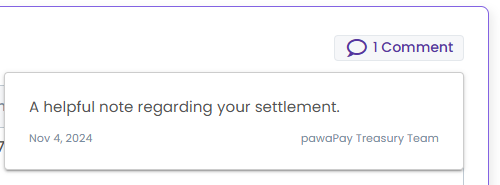
Completed
When a cross-border settlement is Completed by pawaPay, you’ll be able to view the total amount settled (before banking fees), the exchange rate used, and the destination bank account. A proof of payment (PoP) for the transaction is also attached.Any banking fees will be deducted from the settled amount. The amounts displayed in our dashboard reflect the totals before banking fees are applied.
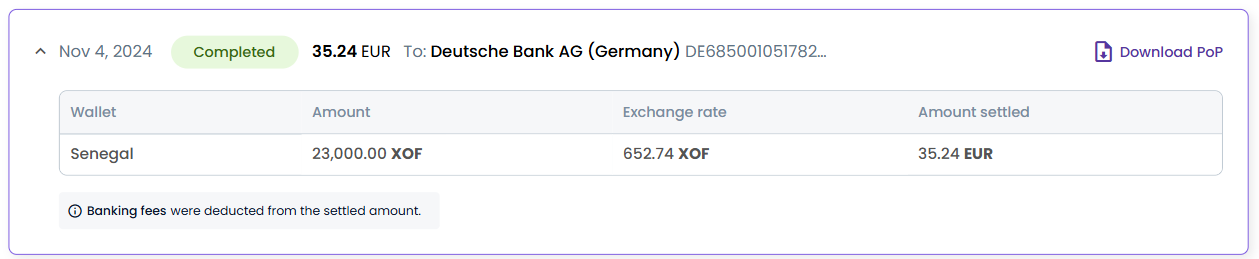

Cancelled
If a settlement is Cancelled, funds are refunded to your pawaPay wallets immediately. Our Treasury team will leave a comment explaining the reason for cancellation.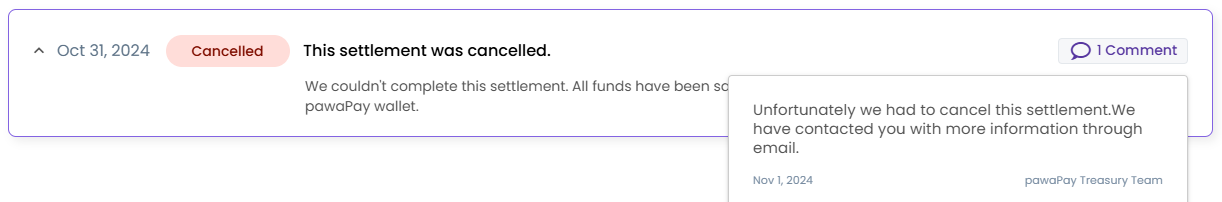
Skipped
If an entire settlement is Skipped, none of your pawaPay wallets were eligible for settlement. This could be because the minimum required amounts you’ve set for your wallets weren’t met, or because pawaPay has temporarily suspended settlements in a specific country.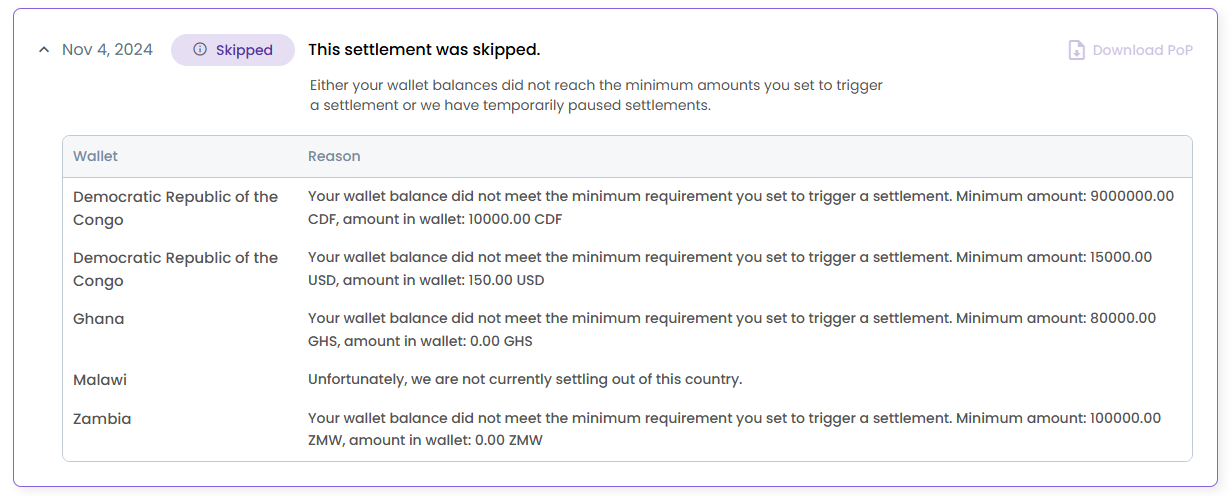
Manage Settlement Preferences
The Configuration tab allows you to view and edit your settlement preferences. It’s similar to the initial setup, with one key difference: you can’t remap existing pawaPay wallets to bank accounts in a new currency.