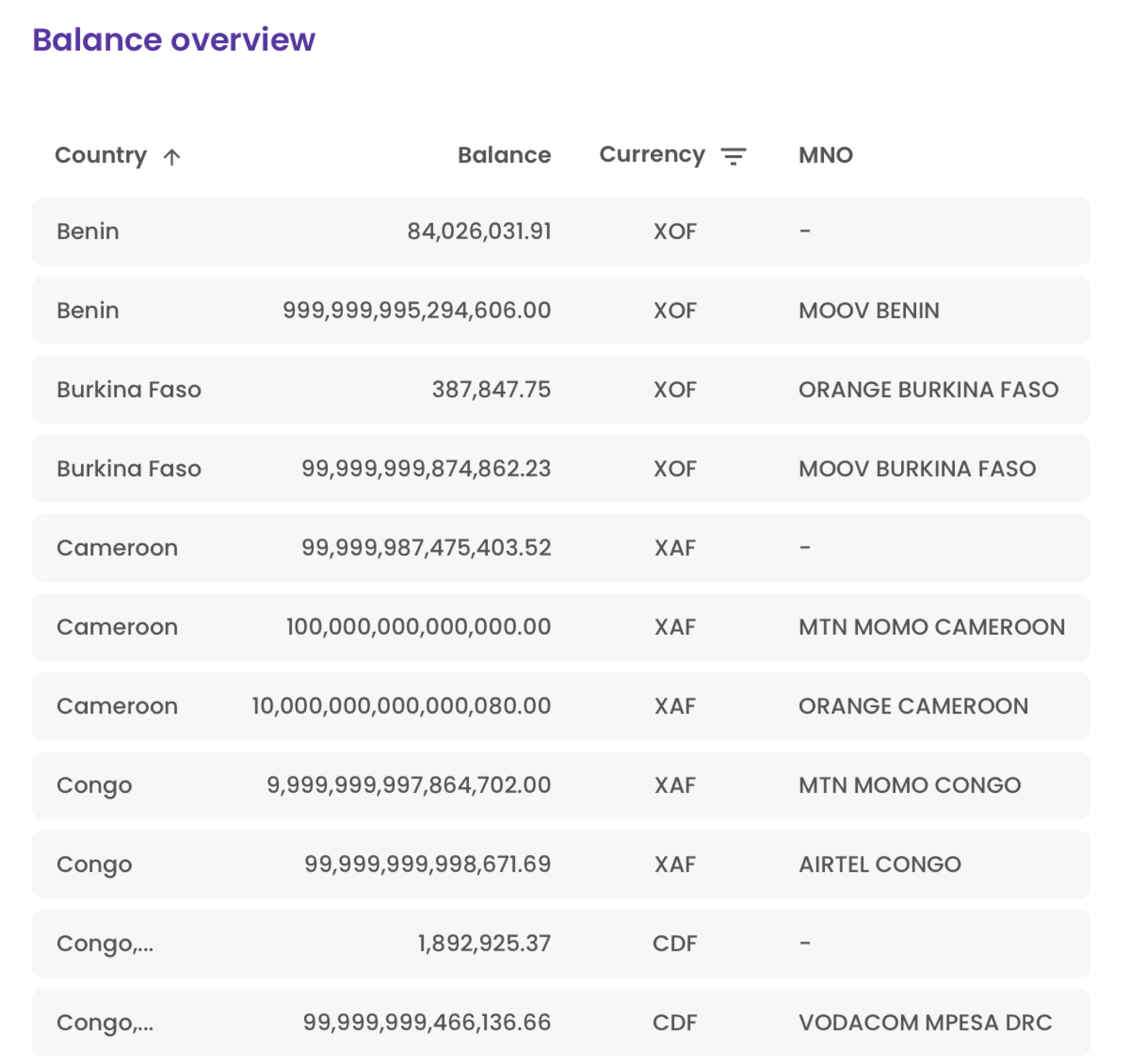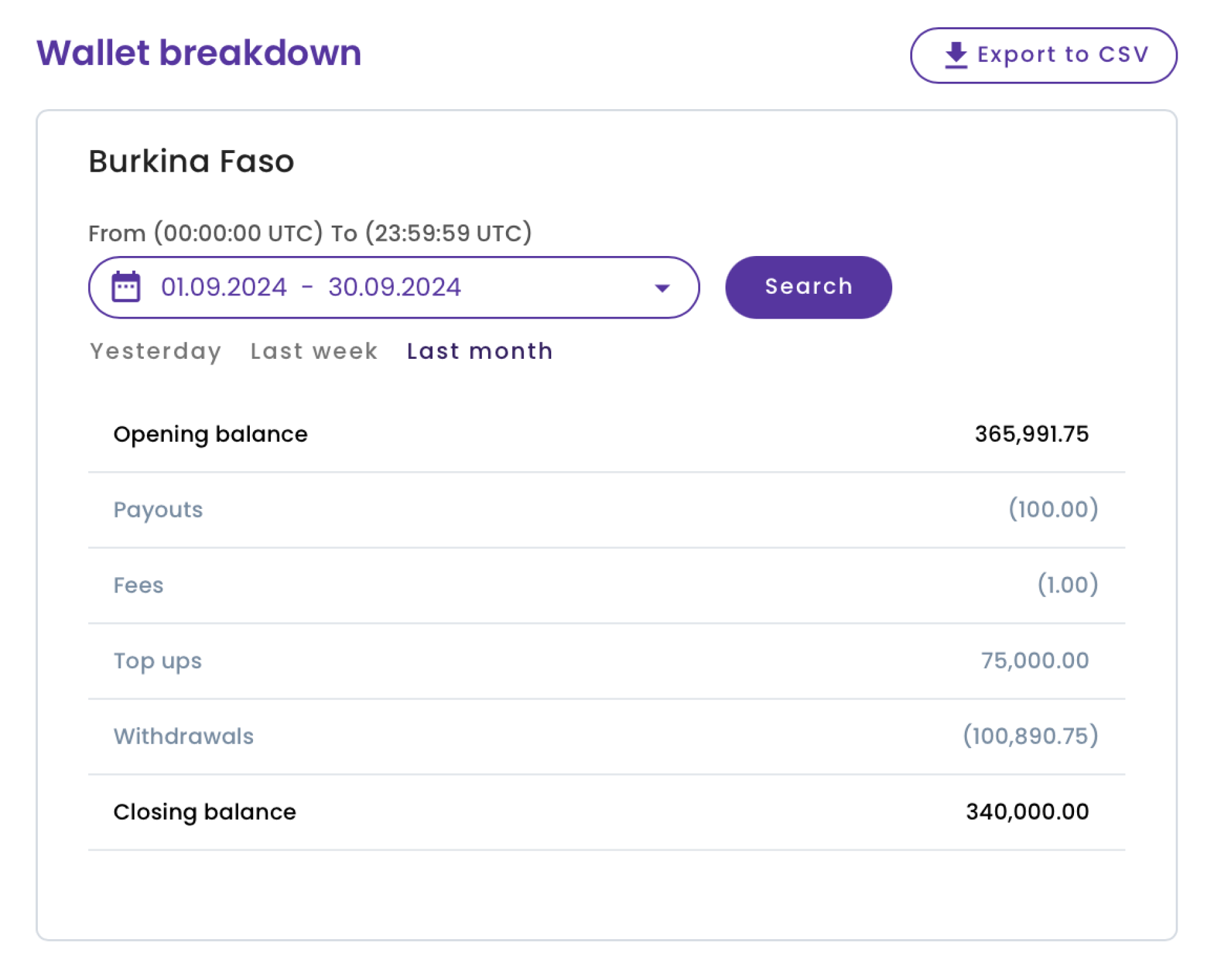On the PawaPay platform, all of your mobile money is stored in wallets. In most cases, wallets are issued per country and hold all your available mobile money in that country.
On the Wallets page, you can see running balances of all your wallets and also have an option to choose a breakdown of those wallets to see what kind of transactions have occurred.
Balance overview
In the balance overview section of the page, you can see each of your wallets and their:
- Country
- Current balance
- Currency
- Mobile Money Operator (MMO)
You can also click on one of the wallets to see the breakdown of that balance.
In normal circumstances, wallets are issued per country.
If no MMO is displayed for a wallet, then all payments in that country are done through this wallet.
Wallet breakdown
After clicking on one of your wallets, choose a time range for the wallet breakdown.
You can use the quick filters below the date picker to quickly see yesterday’s, last week’s, or last month’s wallet breakdown.
- Deposits
- Payouts
- Fees
- Withdrawals
- Top ups
- Adjustments
You can always export your results into a CSV file.
The wallet breakdown is displayed from midnight to midnight in the UTC time zone.You can choose up to one month period at a time.