MMO stability
As described in the Introduction, mobile money transaction chains are complex. This means that the stability of payment services needs to be taken into account when implementing a high-quality payment flow. pawaPay provides multiple solutions to make this easy to manage. Our 24/7 payment operations team monitors all MMOs on our platform for instability and downtime. We stop accepting payments to those MMOs if the success rate is too low. This information is accessible from our availability endpoint. You can verify before initiating the payment if the MMO is currently experiencing any problems and inform the user before they attempt the payment. Knowing that your mobile money provider is currently unavailable is a better customer experience than having your payment fail. Failed payments usually take longer to process, leaving the customer waiting for the final result. Read more about our availability endpoint. To provide the best support for your customers, information about MMO availability is also published in the pawaPay Dashboard and Status page. You can subscribe to updates over e-mail, Slack and other channels to ensure your support team is always informed about any potential problems with the MMOs. When an MMO is experiencing difficulties in successfully processing disbursements, our platform will enqueue them to be processed once the MMO is operational. Read more about enqueued payouts. Occasionally, MMOs experience degraded system performance, which can prevent their APIs from returning the final status of payments. During these periods, our platform continues to accept and process payments. We reconcile these transactions through alternative methods using our reconciliation engine. This ensures that, when using pawaPay, all payments are eventually reconciled to their final status. Please note that this process may take slightly longer than during normal operations.Transaction limits
Mobile money wallets have different limits for transactions. Most common and relevant are:- Maximum amount of deposits/payouts in a day/week/month.
- Maximum number of deposits/payouts in a day/week/month.
- Maximum balance of a mobile money wallet.
For example, an MMO has a 1,000 GHS maximum deposit amount. In reality the wallet has a limitation of 1,000 GHS total transaction value per day/week/month. If the user has already transacted 500 GHS during this period, a transaction of 700 GHS might still fail even though it is accepted by pawaPay.You can easily find the transaction limits from our active configuration endpoint.
Asynchronous API
The pawaPay Merchant API is asynchronous. This is necessary to provide high performance and quality payment infrastructure that is able to process millions of payments every day. When you call any financial endpoint (payout, deposit, refund), the response will confirm whether the transaction has been accepted or rejected for processing. Reasons for rejecting a transaction might be using the same ID for transactions more than once or the MMO being unavailable at the moment. If the response confirms that the payment has been accepted for processing, it will take some time for it to process (remember that for deposits, the user needs to enter their PIN on their phone). There are two ways to find out about the final status of a payment.Through callbacks
First, you can configure callback URLs in the pawaPay Dashboard. This will automatically send a callback to your configured callback URL as soon as a payment has reached its final status. You will have to implement a callback handler that is able to receive calls from our platform and handle them accordingly.Polling for status
Second, you can use the correspondingCheck Status endpoint for the transaction type to periodically check the status of a payment.
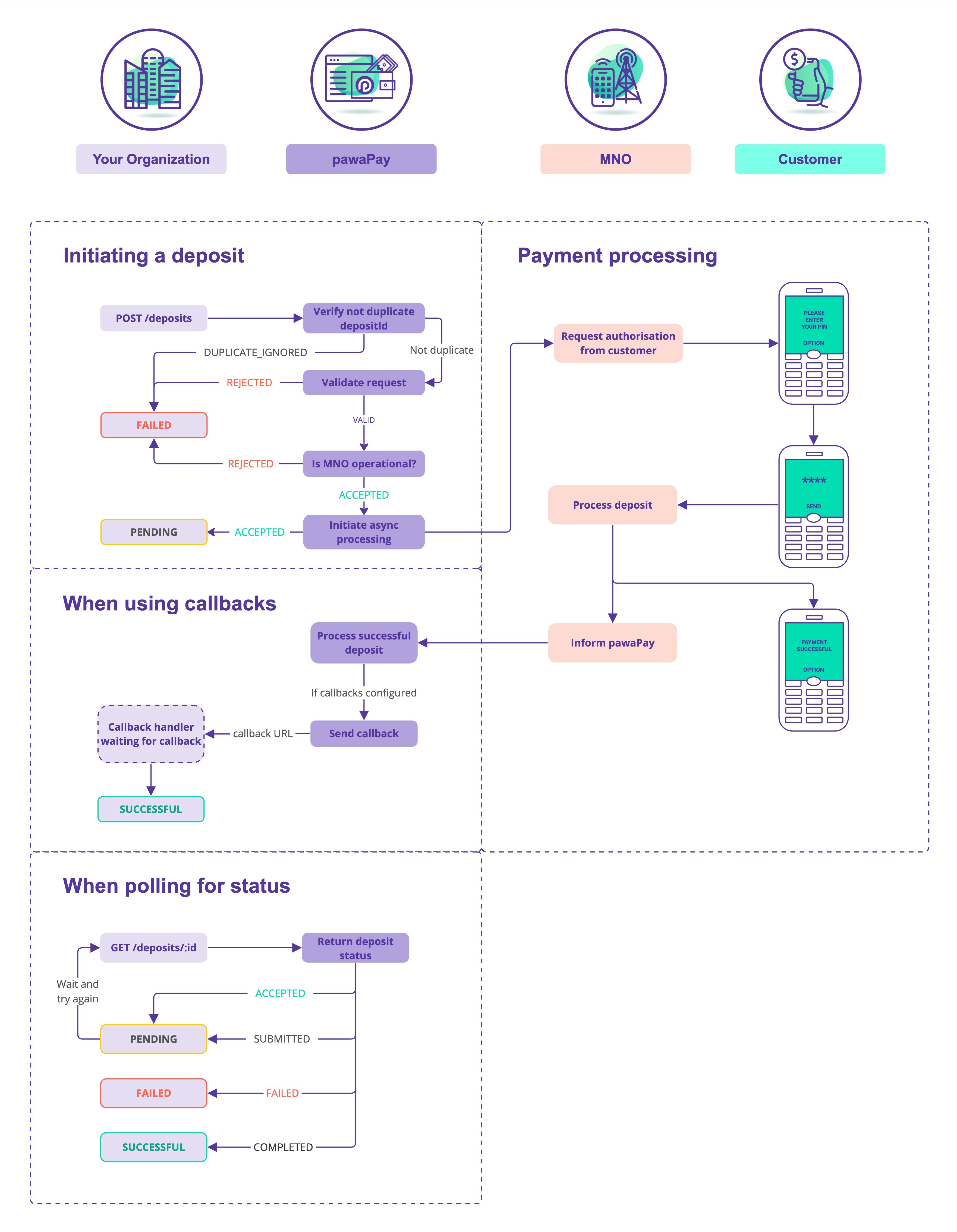
Handling callbacks
When implementing your callback handler, please consider the following points.- The endpoint should be accessible to our platform.
- If you are using IP whitelisting, our sending IPs are documented here.
- Ensure that you have excluded the callback endpoint from your application’s regular authentication system.
- Your endpoint for receiving callbacks must be idempotent.
- Your endpoint needs to allow us to
POSTthe callback. - We expect you to return
HTTP 200 OKresponse to consider the callback delivered. - Make sure you use an SSL certificate from a trusted CA.
- We will attempt to deliver callbacks for 15 minutes.
- If the callback delivery fails, you can always trigger a resend of the callback. This can be done by:
- Calling the respective
Resend callbackendpoint - Manually from the pawaPay Dashboard.
- Calling the respective
Safe handling
As pawaPay’s Merchant API is a financial API, status and error handling should be implemented defensively. All our financial transaction endpoints require you to specify a unique ID for the transaction. This allows you to always verify whether the payment was received by pawaPay and verify its status. All statuses of payment initiations, status checks (Check Status) and callbacks should be explicitly handled. Following handling should NOT be used:Check status endpoint to validate if the request was received by pawaPay.
Since you always know the unique ID of the transaction, you can always verify the status of the payment on the pawaPay platform, even if no response was received when initiating the payment.
Automatic reconciliation
Implementing the considerations listed above avoids almost all discrepancies of payment statuses between your system and pawaPay. When using callbacks to receive the final statuses of payments, issues like network connectivity, system downtime, and configuration errors might cause the callback not to be received by your system. To avoid keeping your customers waiting, we strongly recommend implementing a status recheck cycle. For example, a periodic job that collects all payments that have been pending for an extended period. It can then query the respectiveCheck status endpoint to verify the status of the payment.
If the status recheck cycle finds a payment in a final state, you can use the respective Resend callback endpoint to trigger a callback to be resent. This avoids duplicating processing logic.

