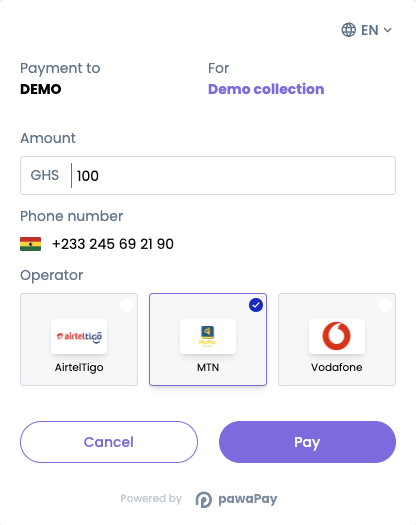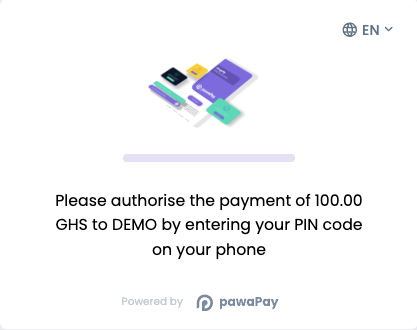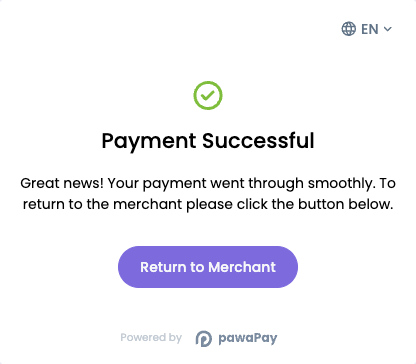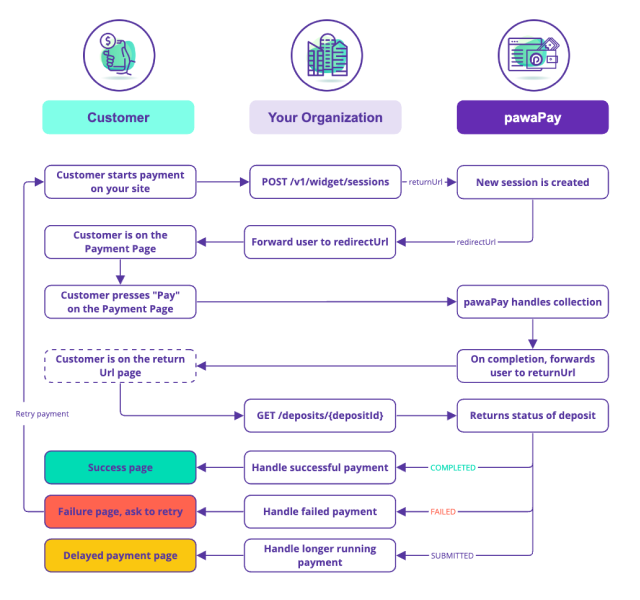Overview
The pawaPay Payment Page allows you to rapidly integrate mobile money into your website or mobile app providing:- A user experience for your customers that is optimised for mobile money.
- Responsive design that works on desktop and mobile.
- Low code integration supporting all countries and MMOs.
- Support for both e-commerce and e-wallet use cases.
- Phone numbers are validated to be in the correct format.
- The MMO to use for the payment is predicted based on the entered phone number.
- Minimum and maximum transaction limits are always up to date.
- When new countries or MMOs are enabled, they are available for your customers immediately.
- Information about MMOs having downtime is integrated into the user experience.
- And many more improvements to come…
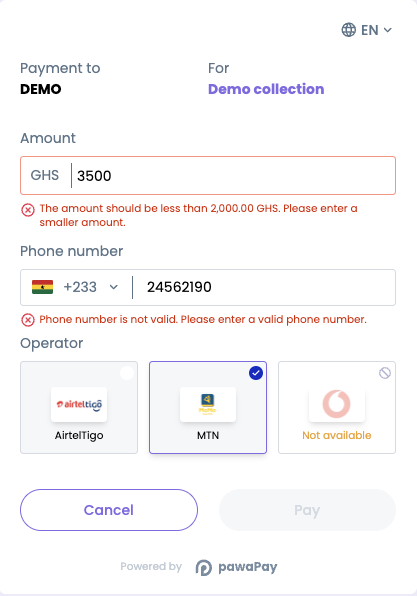
Implementation
Using the payment flow in your deposit or checkout experience is simple:Start the session
When it’s time for the customer to pay, start a new session. The session will time out after 15 minutes.
Wait for them to return
The customer will complete the payment on the Payment Page and will be forwarded to
returnUrl.Verify the payment status
Your page on
returnUrl should check the status of the payment. The depositId will be passed as a URL parameter.