Let’s play around with the API in Postman:
Set up a mock server in Postman
- Choose “Mock servers” from the sidebar and select the little ”+” button.
- Choose “Select an existing collection”.
- Select the “pawaPay Merchant API” as the collection to mock.
- Name the server as you please. For example, “pawaPay sandbox”.
- Select “Create Mock Server”.
- Copy the mock server URL.
Create an account with pawaPay
If you haven’t done so already, create an account in our sandbox.
It only takes a few minutes and you can start testing our API immediately.
Set up callbacks
Sign in to the sandbox dashboard and go to System configuration > Callback URLs.Select “Edit” and paste the callback URL you copied from Postman into the input boxes.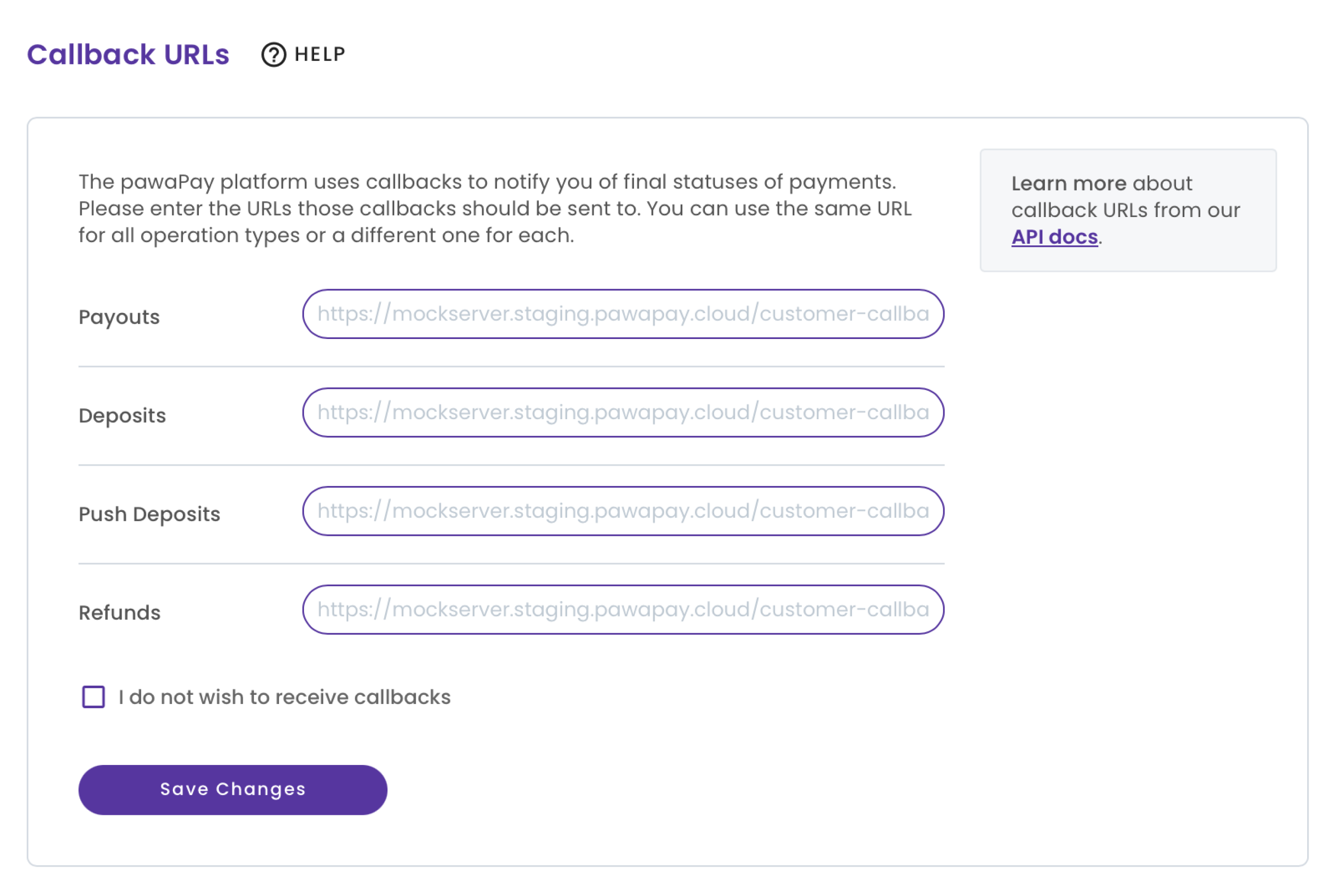
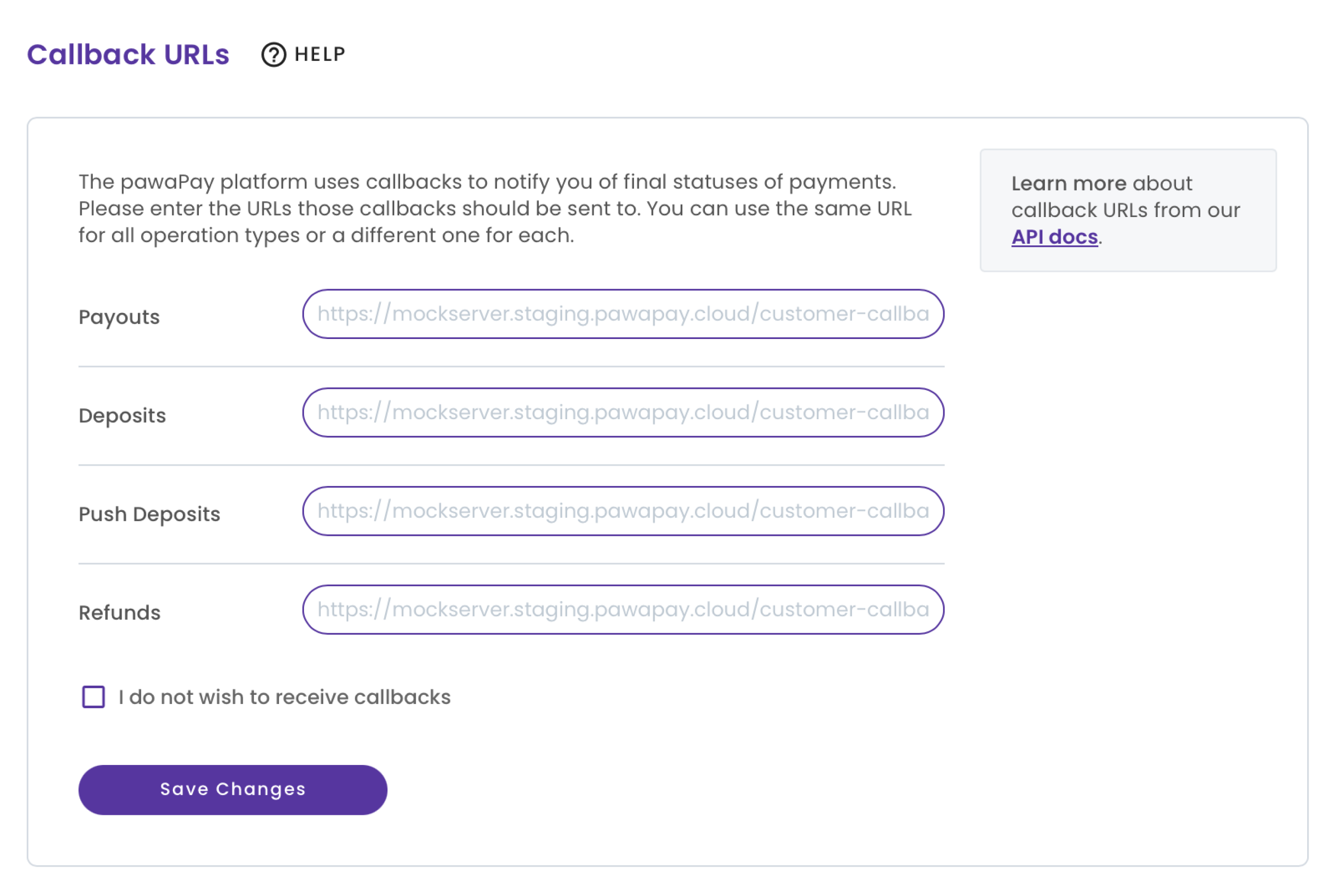
Generate the API token
Now go to System configuration > API tokens and generate an API token.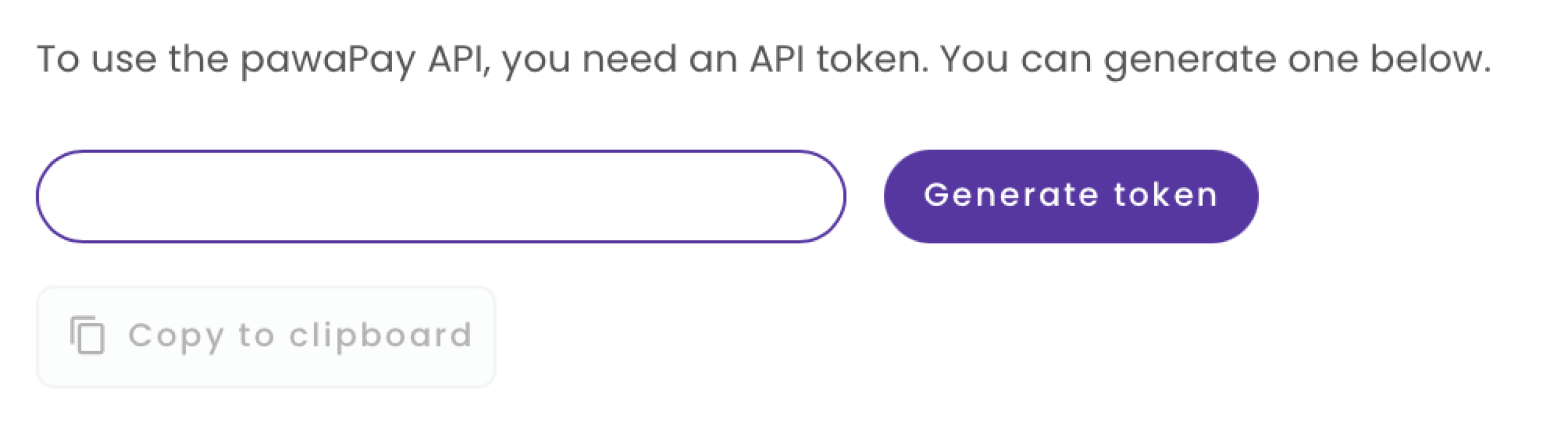
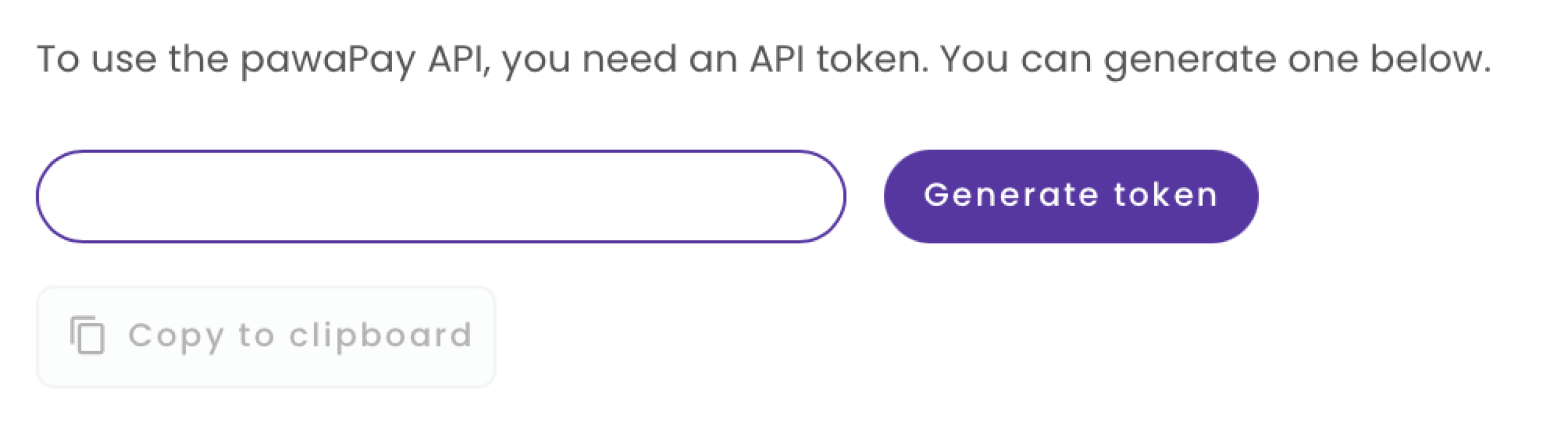
Please store it immediately. We do not store the tokens in pawaPay for security reasons.
Set up an environment in Postman
- Choose “Environments” from the sidebar in Postman and select the little ”+” button.
- Name the environment as you please. For example, “pawaPay sandbox”.
- Add the following variables into your environment:
| Variable | Value |
|---|---|
| apiToken | Paste the token you just generated as the value |
| baseUrl | https://api.sandbox.pawapay.io |
- Remember to save your changes.
- Choose the newly created environment from the environment dropdown in the upper right corner.
All done.
You can now start sending requests to the pawaPay API in the sandbox. Try “Request deposit” for example.And explore our API reference to learn more about:…and much more.
Deposits
Find out how to get paid.
Payouts
Find out how to pay someone.
Refunds
Find out how to refund someone’s payment.
Active configuration
Find out your configuration and parameters you need to pay and get paid.

